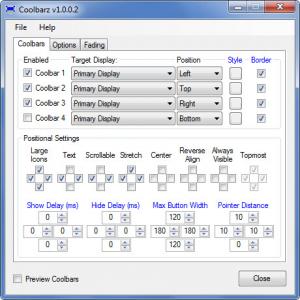Coolbarz
1.0.0.2
Size: 156 KB
Downloads: 3649
Platform: Windows (All Versions)
The Coolbarz application aims to help you quickly access your favorite applications – it does so by putting toolbars in one, multiple, or all corners of the screen; on these toolbars you can put any application you want. The aforementioned toolbars show up when you put the mouse cursor in the correct position. To get the left hand toolbar to show up for example, you must place the cursor to the left edge of the screen.
Even though it was developed with Windows 7 in mind, Coolbarz works with other Windows editions as well, anything from Windows 2000 onward. Please note that you need to have .NET Framework installed on your PC to be able to run Coolbarz. Speaking about that, getting Coolbarz up and running is a simple process that takes little time to complete: download an archive, extract and run the executable inside, start using the application.
While the application is running, you will see a Coolbarz icon in the system tray. Left click this icon and you will be presented with the Settings menu. Right click the icon and you will be presented with a context menu that, among other things, allows you to access the Settings. Move the cursor to the left, top, or right hand side of the screen and the corresponding toolbars show up.
Coolbarz can put one or multiple toolbars on your screen. You can choose to see just one toolbar, two toolbars, three toolbars, or four toolbars – meaning you will have a toolbar on all corners of the screen. From the abovementioned Settings toolbar you can play with a few options that adjust the toolbar’s look and feel. On the toolbars you can put links to any application you want. Then, with a simple mouse click, you can launch those applications.
Coolbarz is free for personal use.
Thanks to Coolbarz, you have quick and easy access to your favorite applications.
Pros
You don’t have to go through an installation process; just run an executable to get started with Coolbarz. From the Settings menu you can choose how many toolbars you want to see. You can put any applications you want on the toolbars. Multiple displays support, user profile support. Coolbarz is free for personal use.
Cons
None that I could think of.
Coolbarz
1.0.0.2
Download
Coolbarz Awards

Coolbarz Editor’s Review Rating
Coolbarz has been reviewed by George Norman on 09 Jan 2013. Based on the user interface, features and complexity, Findmysoft has rated Coolbarz 4 out of 5 stars, naming it Excellent